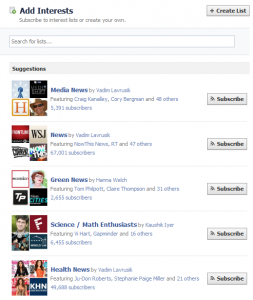Whether you’re completely new to the social behemoth that is Facebook or you’re a long time user who’s wanting to use it as more than just a repository for vacation photos and keeping touch with friends, this post will cover a few tools and tricks to help you get the most out of Facebook as a journalist.
Facebook + Journalists
Facebook has acknowledged the ways journalists use the service by actually creating a department that specifically works with journalists. They hired Vadim Lavrusik as the Journalism Program Manager. This page shares a lot of great info and advice for journalists using Facebook including a number of handy guides to Elections Coverage, getting started as a journalist on Facebook and notes on ongoing projects and case studies. The page regularly shares useful links and commentary on what’s going on in journalism and links to journalism studies.
Facebook Stories
If you’ve ever wondered what good is Facebook beyond keeping up with the mundane status updates of high school classmates and a steady stream of game invites, this page may renew your faith in the value of Facebook. Facebook has collected great examples of how people are using Facebook in meaningful ways. For example, this past election, many people announced on Facebook when they had voted. In turn, Facebook mapped that data creating a real time map of people voting around the country.
Facebook Marketing
This page is meant for businesses, but managing a newsroom or your personal brand is a full time job. This page gives tips on how to best leverage your presence to attract attention to the information you are sharing.
Facebook Search
Aside from using Facebook to push out information, it’s a network of millions of people that you can work with to get information. However, finding the people you need can be one of the trickiest parts. Facebook search helps you search any public posts or information that has been posted by someone. It take a little practice to get used to especially since most of us are so used to the Google style interface.
You can type anything you need to find in the normal search bar at the top. If you don’t see the result you need in the drop down, you should click on the “See all results” that’s at the bottom of the drop down window. This will take you to a page listing more results, but more importantly a refine search feature. Along the left side of the page you can narrow down your search to people, pages, places, groups etc. You can choose “Public Posts” to search all public posts featuring a specific word or phrase. This allows you to find people on Facebook that are talking about something that you are interested in. If you are using a profile instead of a page, you are then able to send those people messages to open a dialogue. Speaking of which…
Profile versus Page
Most people already have a personal Facebook profile that they use to talk to friends and family. It’s also possible to create a Facebook Page for yourself that people can like. There are many arguments for an against having a page. But instead of writing them all out, I prefer a handy pro/con list:
Profiles:
[two_col_50_50_col1]Pros
Can invite friends to eventsSharing a little personal with your public posts make you seem a bit more accessible and personable to your audience
Can create or join Facebook groups
Can tag people or pages in posts
Can use chat to talk with people or groups
Ability to create and share Interests lists [/two_col_50_50_col1] [two_col_50_50_col2]
Cons
Privacy settings are very important to keep your personal info from public viewCan’t advertise your profile, so you have to work to get your name out there if you want followers
It’s easy to slip up and share a personal post you might not want the public invited in on. [/two_col_50_50_col2]
Pages:
[two_col_50_50_col1]Pros
Complete separation of personal and public identitiesCan tag pages in posts
Can use Facebook apps
Ability to advertise page
Can see analytics on how people use your page
It’s much easier to find a page
People will like a page without much thought. It’s an easy action. [/two_col_50_50_col1] [two_col_50_50_col2]
Cons
Can’t send messages to peopleCan’t invite people to events
Can’t join groups
Can’t tag people in posts
Can’t use chat as a page [/two_col_50_50_col2]
Overall the best combination is to use a page for your organization or publication and use your personal profile with the Subscribe feature for yourself.
Alaska Media Lab has a Facebook page, whereas I’ve opted the profile/subscribe route. You can find me here.
Subscribe Follow
In Sept. 2011, Facebook introduced the subscribe feature for personal profiles. This feature allows people to view your public posts without being your Facebook friend. For journalists, this has become a very valuable tool by letting journalists interact with their followers with more ease. This has also helped resolve any lingering indecision between making a professional page or using a personal profile. A profile with appropriately picked privacy settings teamed with using subscribe is more than adequate for any journalist wanting to interact with their audience on Facebook. Just today, Facebook announced that Subscribe is going to become Follow, in a move that many say nods to Twitter terminology. However, Follow is a little clearer as to what the feature actually is. If someone isn’t your friend, they can still follow your posts if you enable it.
Interests
Around the time that the new Timeline design was rolled out, Facebook also introduced Interests, which allows you to subscribe to the updates of a lot of pages or people very quickly. Facebook already has plenty of premade interest lists for just about every topic you can think of. If they don’t have one that works for you, it only takes the click of a button to make your own, which you can also share with your followers.
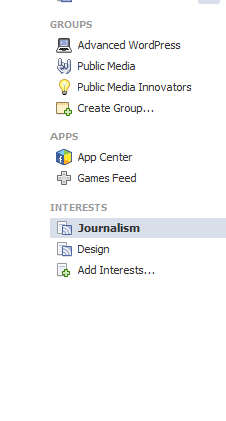 One great way of using this feature is to make an interest list for your beat. For example, I have an interest list that includes the updates for Alaska Media outlets that have facebook pages, another for local groups and businesses, Alaska government officials, etc. They are a great way to quickly get a sense of what a group is talking about at any given time. When you are on your profile looking at your news feed, Interests should be listed on the left side in one of the menus there.
One great way of using this feature is to make an interest list for your beat. For example, I have an interest list that includes the updates for Alaska Media outlets that have facebook pages, another for local groups and businesses, Alaska government officials, etc. They are a great way to quickly get a sense of what a group is talking about at any given time. When you are on your profile looking at your news feed, Interests should be listed on the left side in one of the menus there.
Privacy
One of the most important things to talk about is privacy settings. While it’s not the funnest thing in the world to, go through your settings one at a time and make sure that things are set to be visible only to the people/groups you want them to be. Doing this will save you a lot of time later and possibly some embarrassment. Make using Facebook as worry free as you can and pick the right settings for what you are comfortable with.
Hopefully, this post helped you get more use out of Facebook. I plan on adding more sections to the Facebook tools post soon including details on Notifications, what to share and how often and how to interpret those cryptic and confusing Page Insights. Until then check out this handy link:
Alaska Media Outlets Interest List (still being built but there are 24 outlets on here right now. Feel free to shoot me a FB message with more if you see one missing)